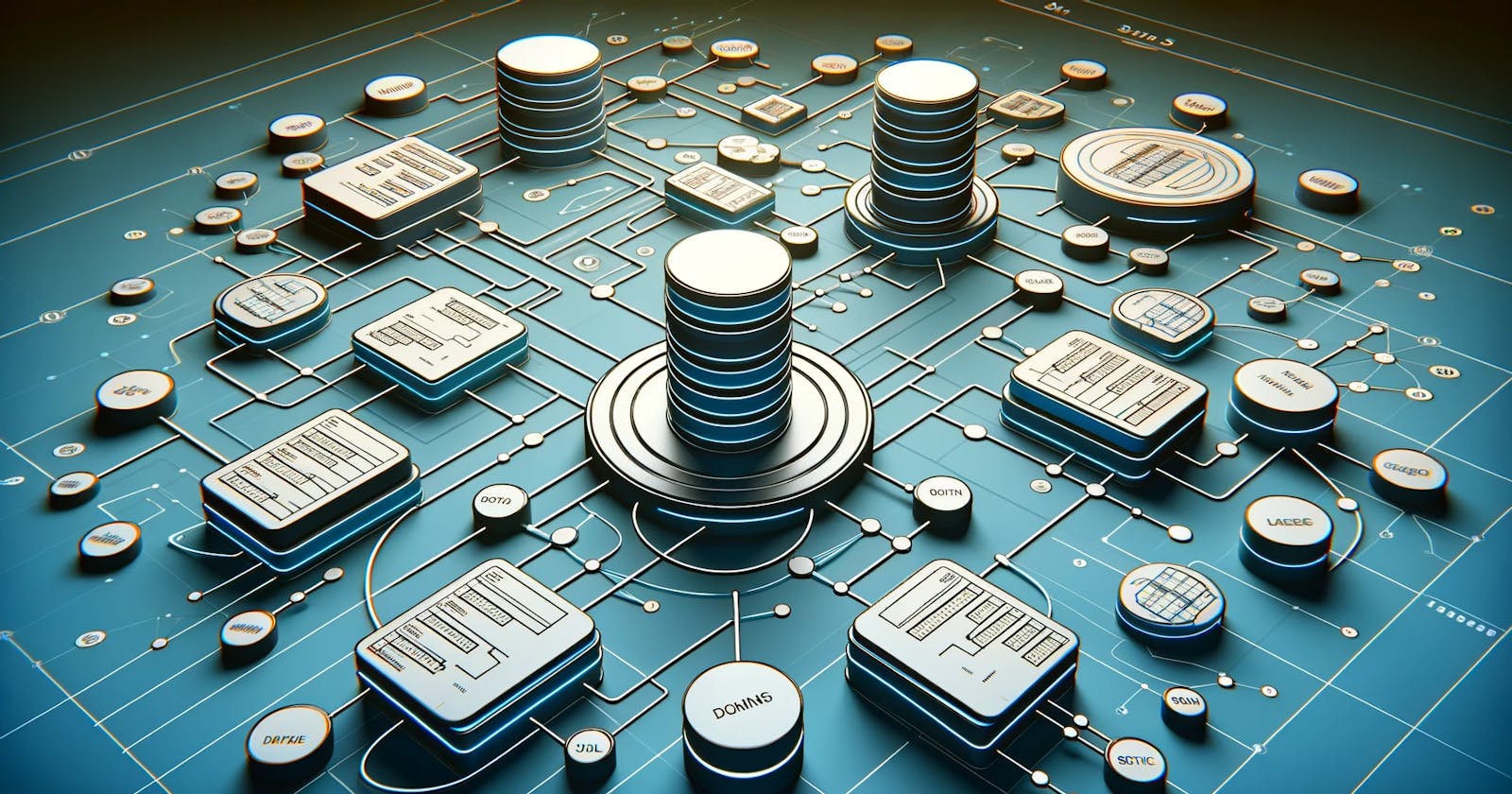In database management and manipulation, SQL stands as a cornerstone, empowering developers, data analysts, and database administrators with the ability to seamlessly interact with relational databases. Among the features that SQL offers, joins represent a fundamental concept that facilitates the merging of data across multiple tables, thereby enabling a more holistic view of the data landscape.
This article aims to explain SQL joins, breaking down their types and providing practical examples to illuminate their utility in real-world scenarios. Whether you're a seasoned database professional looking to brush up on your skills or a newcomer eager to delve into the intricacies of SQL, this guide is tailored to enhance your understanding and application of joins in MySQL.
At its core, a SQL join is an operation that allows for the combination of rows from two or more tables based on a related column between them. This operation is pivotal in scenarios where related data is stored across multiple tables, and a unified view is required for analysis or reporting purposes. Joins can be categorized into several types, each serving distinct use cases depending on the relationship between the tables and the desired outcome.
Let's look into each type of join with examples to better understand how they work in MySQL. For the sake of these examples, imagine we have two tables: employees and departments.
The employees table looks like this:
+------------+-----------+---------------+
| employee_id | name | department_id |
+------------+-----------+---------------+
| 1 | Alice | 1 |
| 2 | Bob | 2 |
| 3 | Charlie | 3 |
| 4 | David | NULL |
+------------+-----------+---------------+
The departments table looks like this:
+---------------+----------------+
| department_id | department_name |
+---------------+----------------+
| 1 | HR |
| 2 | Engineering |
| 3 | Marketing |
| 4 | Finance |
+---------------+----------------+
1. INNER JOIN
This join returns rows where there is at least one match in both tables.
Example:
SELECT employees.name, departments.department_name
FROM employees
INNER JOIN departments ON employees.department_id = departments.department_id;
Result:
+-----------+----------------+
| name | department_name |
+-----------+----------------+
| Alice | HR |
| Bob | Engineering |
| Charlie | Marketing |
+-----------+----------------+
David is not included because he doesn't belong to any department listed in the departments table.
2. LEFT JOIN (LEFT OUTER JOIN)
This join returns all rows from the left table (employees), and the matched rows from the right table (departments). The result is NULL from the right side if there is no match.
Example:
SELECT employees.name, departments.department_name
FROM employees
LEFT JOIN departments ON employees.department_id = departments.department_id;
Result:
+-----------+----------------+
| name | department_name |
+-----------+----------------+
| Alice | HR |
| Bob | Engineering |
| Charlie | Marketing |
| David | NULL |
+-----------+----------------+
David is included with a NULL department because he doesn't match any row in the departments table.
3. RIGHT JOIN (RIGHT OUTER JOIN)
This join returns all rows from the right table (departments), and the matched rows from the left table (employees). The result is NULL from the left side if there is no match.
Example:
SELECT employees.name, departments.department_name
FROM employees
RIGHT JOIN departments ON employees.department_id = departments.department_id;
Result:
+-----------+----------------+
| name | department_name |
+-----------+----------------+
| Alice | HR |
| Bob | Engineering |
| Charlie | Marketing |
| NULL | Finance |
+-----------+----------------+
The Finance department is included with a NULL employee name because it doesn't match any row in the employees table.
4. CROSS JOIN
This join returns the Cartesian product of the two tables, meaning all possible combinations of rows.
Example:
SELECT employees.name, departments.department_name
FROM employees
CROSS JOIN departments;
Result: A table with 4 (employees) * 4 (departments) = 16 rows, showing all possible combinations of employees and departments.
5. SELF JOIN
This is used to join a table to itself. It's useful for comparing rows within the same table.
Example: Find employees who share the same department.
SELECT A.name AS EmployeeName1, B.name AS EmployeeName2, A.department_id
FROM employees A, employees B
WHERE A.department_id = B.department_id AND A.employee_id <> B.employee_id;
Result: Pairs of employees who are in the same department.
6. NATURAL JOIN
This join automatically joins tables based on columns with the same names and types in both tables.
Example:
SELECT *
FROM employees
NATURAL JOIN departments;
Result: Similar to an INNER JOIN result, but columns are matched automatically based on their names and types.
MySQL does not directly support FULL OUTER JOIN, but you can achieve similar results by combining LEFT JOIN, RIGHT JOIN, and UNION.
Example:
SELECT employees.name, departments.department_name
FROM employees
LEFT JOIN departments ON employees.department_id = departments.department_id
UNION
SELECT employees.name, departments.department_name
FROM employees
RIGHT JOIN departments ON employees.department_id = departments.department_id;
This simulates a FULL JOIN by combining the results of both LEFT JOIN and RIGHT JOIN, including all records from both tables and filling in NULLs where there are no matches.
Like any tool, JOINS come with their own set of advantages and disadvantages, understanding which is crucial for optimizing database performance and ensuring data integrity. Let’s explore these aspects in detail and discuss some best practices to maximize the benefits of using joins in SQL.
Advantages of SQL Joins
Data Integration: Joins enable the combination of related data from different tables, providing a comprehensive view that is essential for in-depth analysis and reporting.
Flexibility: With various types of joins available (INNER, LEFT, RIGHT, FULL OUTER, CROSS, etc.), SQL provides the flexibility to query data in multiple ways, catering to diverse requirements and use cases.
Efficiency: By allowing data to be stored in normalized tables and then joined according to query needs, joins can significantly reduce data redundancy and improve storage efficiency.
Simplicity: Joins simplify data manipulation tasks by allowing complex data retrieval in a single query, reducing the need for multiple queries and subsequent data merging in application code.
Disadvantages of SQL Joins
Performance Issues: Joins can be resource-intensive, especially when dealing with large datasets or complex queries involving multiple joins. This can lead to slower query performance and increased load on the database server.
Complexity: Complex joins, particularly those involving multiple tables or non-indexed columns, can be difficult to construct and understand, increasing the risk of errors in query results.
Maintenance Challenges: As the database schema evolves, maintaining queries with multiple joins can become challenging, requiring updates to ensure continued accuracy and performance.
Best Practices for Using SQL Joins
To leverage the power of SQL joins while mitigating potential downsides, consider the following best practices:
Use Explicit Joins: Prefer explicit JOIN syntax (e.g.,
INNER JOIN,LEFT JOIN) over implicit joins (using WHERE clauses) for clarity and maintainability.Index Join Columns: Ensure that columns used for joining tables are indexed. This can dramatically improve query performance by reducing the time it takes to find matching rows.
Limit Columns in SELECT: Only select the columns you need. Retrieving unnecessary columns can increase the amount of data that needs to be processed and transferred, impacting performance.
Avoid SELECT *: Using
SELECT *can be convenient but inefficient, especially with joins. It's better to specify only the necessary columns.Analyze and Optimize Queries: Regularly use EXPLAIN or equivalent tools to analyze query execution plans. This can help identify and optimize performance bottlenecks, such as missing indexes or inefficient join operations.
Be Mindful of NULLs: Remember that joins, especially OUTER JOINS, can result in NULL values for non-matching rows. Plan your queries and application logic accordingly to handle these cases gracefully.
Normalize Data Wisely: While normalization is beneficial for reducing redundancy and improving data integrity, overly normalized tables can lead to complex joins and performance issues. Balance normalization with practical query performance needs.
In conclusion, SQL joins are essential for working with relational databases. They let us combine data from different tables, making it easier to get a complete view of the information we need. While joins are very useful, they can also make queries slower and more complex, especially if you're dealing with large datasets or many tables.
To make the most out of joins, it's important to use them wisely. This means choosing the right type of join for your needs, making sure that the columns you're joining on are indexed, and being careful about selecting only the columns you actually need. By following these best practices, you can keep your queries efficient and your database running smoothly.
Understanding SQL joins and how to use them effectively can make a big difference in your work with databases. Whether you're analyzing data, building applications, or managing database systems, knowing how to use joins properly is a key skill that will help you get the job done better and faster.